A colour space is, in general terms, a particular variation of a specific colour model. Every colour space has a specific colour gamut, which is the name given to the range of colours it can produce. There are numerous colour spaces and colour models, some widely used in photography, and others less well known.
The four most widely known colour models are RGB (Red, Green, Blue), CMYK (Cyan, Magenta, Yellow, Black), HSB (Hue, Saturation, Brightness), and Lab Colour (Lighness, a-channel, b-channel). For today's digital photographers, the most important of these is RGB.
Each pixel is described by three numbers defining the amount of red, green and blue required to specify the colour. This colour model is used by computers to control the colours on monitors. It is also used in digital cameras.For 8-bit colour, the RGB model uses three 8-bit binary numbers (00000000 - 11111111, or 0 - 255) to define the amount of each of the three colours (red, green and blue) required. The colour of each pixel is therefore described by 3 x 8-bit numbers, giving 24 bits of information defining 16.8 million different colours. For 16-bit colour, the binary equivalents of 0 - 65,536) are used, consequently defining colours much more precisely. Each pixel is defined by three 16-bit numbers, giving a total of 48 bits of colour data. 32-bit colour, also supported by Photoshop, uses 32 binary bits to define each colour, resulting in 96 bits of colour information per pixel and a staggering total of 4,294,967,296 variations for each of red, green and blue. This represents a total number of possible colours of about 8 x 1028. However, the actual colour represented by such numbers is still dependent upon the particular colour space being used and of course the capabilities of relevant software and devices.
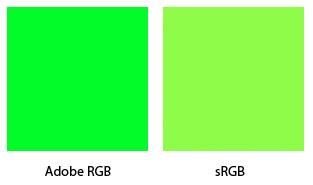 There are two widely-used versions of the RGB colour model known as Adobe RGB and sRGB. Adobe RGB has a larger colour gamut than sRGB and is therefore the better choice provided all relevant software and devices in the colour system support the wide gamut. If this is not the case, difficulties in representing colours correctly will arise. The reality is that many devices, such as ink-jet printers or scanners, are not capable of reproducing all the colours of the Adobe RGB colour space. It is consequently safer to remain within the smaller sRGB colour gamut. A third version, known as wide-gamut RGB is less well known.
There are two widely-used versions of the RGB colour model known as Adobe RGB and sRGB. Adobe RGB has a larger colour gamut than sRGB and is therefore the better choice provided all relevant software and devices in the colour system support the wide gamut. If this is not the case, difficulties in representing colours correctly will arise. The reality is that many devices, such as ink-jet printers or scanners, are not capable of reproducing all the colours of the Adobe RGB colour space. It is consequently safer to remain within the smaller sRGB colour gamut. A third version, known as wide-gamut RGB is less well known.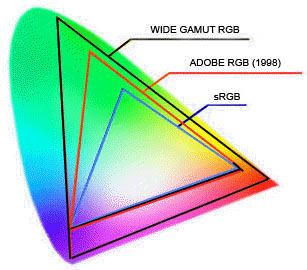
In the diagram on the left, the two green squares were produced with precisely the same colour information (1, 252, 42). The left-hand square is displayed as it appears within the Adobe RGB colour space. The right-hand square was produced by using the same data within the more limited sRGB colour space. The Adobe RGB space has much larger colour gamut, particularly in the green and blue areas. The shift in colour is brought about because the colour of the left-hand square does not occur within the smaller sRGB gamut. The nature of the change, in this case to the colour in the right-hand square, it determined by the rendering intent selected. Rendering intent is discussed in another article.
The CMYK colour model is used largely by the printing industry. Each of the subtractive primary colours (cyan, magenta, and yellow) is used to remove one of the three principal primaries. Cyan absorbs red light but not green or blue, magenta absorbs green and yellow absorbs blue. Nevertheless, the system is not perfect and other colours are variously introduced to achieve better results. Each colour is represented as a percentage, with lighter colours approaching 0% and darker ones approaching 100%. Pure white is achieved when all colours have a value of 0%.
The HSB model uses a definition of where on the colour wheel a colour lies. Hue is the basic visible colour such as red, blue, yellow or green, and saturation is basically the purity of the colour. The third element, lightness, is used to describe the amount of white or black mixed with the basic hue. Hue is described in an angular manner, with values ranging from 0o to 360o. Red is represented by 0o, green by 120o, blue by 240o and so on. Saturation is measured on a scale of 0 - 100%. The lower the saturation percentage, the more grey is present in the colour and the less pure it appears. The brightness scale also has a value in the range 0 - 100%.
Lab colour is based upon the CIE L*a*b* colour model. This was introduced to reflect the way in which human beings perceive colour. Lab colour is considered largely device independent and was conceived to describe how a colour appears rather than how it was produced by mixing other colours. The lightness element has a value in the range 0 - 100, and contains the luminosity information for an image. The "a" channel stores the colour information for the red/green axisand has a value ranging from -128 to +127. The "b"channel contains the colour information for the blue/yellow axis and also has a value in the range -128 to +127. The Lab colour model is relatively intuitive and has separated tonal and colour information. This allows one to be changed or processed without disturbing the other. Note that Photoshop shows all Lab colour channels in greyscale.
Indexed colour is a limited colour space defined by a table of just 256 different colours chosen from a full 24-bit palette. The colours of individual pixels are defined by their position, or index, in the table. The system works well in applications where colours are limited, and produces small file sizes. Indexed colour is commonly used for web applications.






