The advent of digital photography has raised new problems regarding long-term safe storage for images. Photographers invest a great deal of time and effort in the creation of pictures but, without backup, everything can be lost in a few seconds when a disk fails. It is a curious fact that most computer users fail to backup important files in an adequate manner. However, it is certain that at some point in the future every hard disk will fail.
Film-based images can be preserved in useable condition for many decades provided they are stored in a dark, dry and cool location, and that slides are not glassed. However digital images are arguably more difficult to preserve. Most photographers store their work on a computer's hard disk, and perhaps occasionally write a copy of valuable images to a CD. This is not sufficient to provide security for valuable work.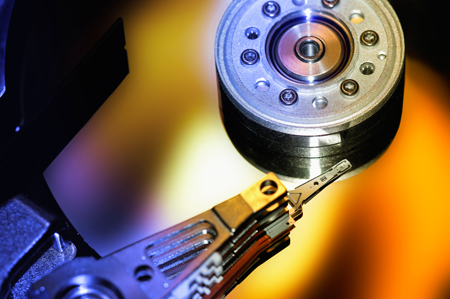
There are really only a few options available for digital archiving and backup. They are CDs, DVDs, computer hard drives, external USB hard drives, and magnetic tape handlers. Each of these options has inherent risks and implies a certain amount of administrative work. Some also require the purchase of additional hardware. Backup software packages are also available. Individual photographers must weigh the risks against expenditure and the perceived value of their images.
The most obvious disaster from which most people wish to protect themselves is failure of their computer's hard drive. Although these devices are very reliable, they do sometimes fail in spectacular fashion. A simple and instant "disk error" message may announce the loss of every file on a PC. The obvious way to protect against such a disastrous eventuality is to write valuable images to a CD or DVD. Backup CDs and DVDs should be properly labelled and numbered, and read back onto the computer to check that all the images are present. They should also be stored in a location away from the computer. This reduces the chances of the backups being damaged, destroyed or stolen in any incident involving the PC. A more secure system involves writing two copies of each CD or DVD. This provides a degree of protection against the failure over time of a particular CD. Some CDs and DVDs degrade with time and files can be completely lost over a period of years.
Another option is to write copies of image files onto a second computer hard drive. This can be an internal drive or an external USB drive. It is unlikely that two hard drives will fail at the same time, but both drives must have copies of all valuable images written on them. The advantage of the external USB drive is that in the event of computer failure it can be more easily unplugged and transferred to another computer. Internal drives may not be compatible with another machine. The change from parallel ATA to serial ATA was an example of the sort of problem that may be encountered when transferring internal drives between computers.
Magnetic tape handlers are available but are less convenient in that they cannot offer rapid access to files. Files are stored serially on a long tape, and it is necessary to wind along the tape to add or retrieve material. Magnetic tapes must also be stored in a safe environment well away from magnetic fields such as those found around cathode ray tubes.






