The curves control is perhaps the most valuable of all the tools in image-manipulation software such as Photoshop. It essentially controls the tonal reproduction of an image, and represents the relationship between input and output brightness values. The initial straight line see when the control is opened represents the transfer function indicating that output values are the same as input values.
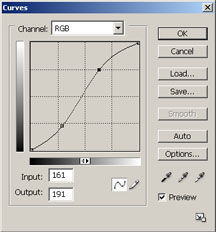 Careful manipulation of the line representing the transfer function can bring about precise and beneficial changes in tonal values. The curves control can be used to achieve more accurately everything that can be done with levels, contrast and colour controls. Separate colour channels each have their own transfer function and can therefore be adjusted to bring about subtle changes in colour reproduction. For instance, an image might be given a warmer feel by carefully increasing its red content in selected areas.
Careful manipulation of the line representing the transfer function can bring about precise and beneficial changes in tonal values. The curves control can be used to achieve more accurately everything that can be done with levels, contrast and colour controls. Separate colour channels each have their own transfer function and can therefore be adjusted to bring about subtle changes in colour reproduction. For instance, an image might be given a warmer feel by carefully increasing its red content in selected areas.
Contrast can be changed by putting a slight "S" curve into the line. In the example above the upper portion of the line has been raised to further lighten the lighter tones, and the lower portion has been lowered to further darken the darker tones. Clearly the reverse process can be used to reduce contrast. Mid-tones can be enhanced while leaving highlights unchanged, and shadow areas can be lightened without changing mid-tones or highlights. Indeed, almost anything is possible.
In general, mild curves adjustments of the various channels achieves the best results. The tonal changes are so smooth that they blend perfectly with those of the original image. Large or extreme adjustments work best with bold but simple outlines.






