The layers feature of image-manipulation software is so-called because different images, or versions of the same image, can be laid on top of each other. Each layer is comparable with a transparent acetate sheet bearing an image, so the viewer may be able to see through to the lower layers in the stack. However, layers may not have the same characteristics such as resolution or colour mode. How they are ultimately combined, or flattened, depends upon the chosen merging or blending mode.
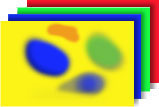 The value of the layers system lies in its ability to allow part of an image, or certain characteristics of an image, to be processed or moved relative to other features. Elements from one image can be added to another, and layers can be arranged in any order. Each layer can also be switched on or off, and can be associated with a mask which controls which areas are visible and to what extent. This is rather like attaching a sheet of smoked glass, and rubbing off some or all of the blackening in selected areas where transparency is required. The extent to which the mask, or blackening, is removed in known as the opacity of the layer.
The value of the layers system lies in its ability to allow part of an image, or certain characteristics of an image, to be processed or moved relative to other features. Elements from one image can be added to another, and layers can be arranged in any order. Each layer can also be switched on or off, and can be associated with a mask which controls which areas are visible and to what extent. This is rather like attaching a sheet of smoked glass, and rubbing off some or all of the blackening in selected areas where transparency is required. The extent to which the mask, or blackening, is removed in known as the opacity of the layer.
Blending modes change the way in which layers interact when combined. Modes such as normal, multiply, colour, exclusion and hue all produce quite different results best illustrated by experiment.






